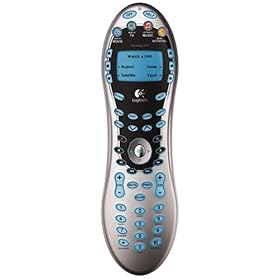… and it looks like my new universal remote control
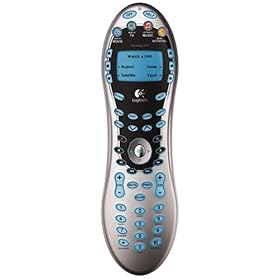
The number of remote controls on our couch-side table is truly horrifying. There are so many that we have no space left to put down our water glasses or soda cans. We have five remotes:
– TV
– VHS
– DVD
– Receiver
– Cable box
To watch anything, you have to use at least 3 remotes – 1 to turn on the receiver and switch to the correct input, 1 to turn on the TV, and 1 to control the component you wanted to watch (VCR, DVD, or cable). As a techie AV guy, I was completely fine with this setup, but you’ll win the bet if you guess that it drove my girlfriend crazy. Like most women, it took her forever to figure out what remote did what, and she was always worried that she’d hit the wrong button and mess up all my carefully calibrated gear.
Last week this all changed. A friend of mine recommended checking out a Logitech Harmony remote control while I was at Best Buy stocking up on all the other stuff that my new HD TV has required me to upgrade (HDMI cables, an upconverting DVD player, etc). “You will love this remote,†he confidently predicted. “It controls everything with one button, and you can program it on your Mac.â€
Program it from my Mac? Control everything with one button? Where do I sign up!!!
This remote control is a miracle. Why didn’t someone think of this ten years ago? We’ve all seen the so-called “universal remotes†– huge things with a thousand buttons that claim to control all your gear, usually with a fancy name like “Remote Commander!†They all worked on the same principle – on the top row of the remote, you click which component you want to control, then click the buttons below to perform a task, then click the component button of the next thing you want to control, etc. Took forever. And who could remember what all the buttons did, since each one had multiple functions?
The genius of Logitech is that they realized that the smartest way is control things is to have a SINGLE BUTTON for each task – so (for example), when you hit the “play movie†button, the remote will:
– turn on the TV
– switch the TV to the correct input & aspect ratio
– turn on the receiver
– switch the receiver to the correct input
– turn on the DVD player
– start playing the DVD!
How great is that? All from hitting one button! The remote does all the work! Can you guess what the other buttons are? That’s right – obvious things you want to do, like “watch TVâ€, “listen to musicâ€, “play a gameâ€, etc!
Here’s how this Holy Grail works. You load the Harmony software onto your Mac or PC, and then type in the manufacturer and model numbers of all your gear. The software downloads the right codes & info from Logitech’s online database and uses the USB cable that comes included to program your Harmony remote for you. If you want to be geeky (you bet I did!) you can configure your remote down to the tiniest detail, controlling what functions appear on the remote’s screen (and in what order), or even mapping specialized buttons onto your remote. Once your remote is configured, you can test everything and the remote’s Help function can make adjustments if anything is still not working perfectly. It truly, honestly, 100%, does not get any better or easier than this.
I got the 670 model because it was marketed as the best one for controlling a DVR. At Best Buy, it was $150, but on Amazon, it was only $100 plus $5 for shipping. You may cry out in shock, “A hundred dollars? For a hundred dollars, I’ll gladly juggle all those remotes and hit all those buttons myself and save the money.†If that’s what you say… then you, sir, clearly don’t understand what is important or fun in life.